FAQ
Frequently Asked Questions
Please go through FAQ page. We have tried to answer most of the questions. If you still do not find your answer, feel free to contact us at support@prayashmatrimony.com or call us at +91 63704 36563. We will be happy to answer your question. This page will be updated from time to time.
-
How to register?
Go to www.prayashmatrimony.com and fill the Registration for Free form. Click on submit button and then fill up the details of the prospect. Once you have filled the details, decide if you want to be a Free member or Paid member. If you decide to be a Free member, skip the payment part and you are ready to find your match. However, if you want to be a Paid member, pay the money and you are ready to find your match.
-
How do I Sign In?
Go to www.prayashmatrimony.com and click on Sign In button. Provide the mobile number or email id and type the password that you have used during registration. Fill the captcha code and click on Login.
-
I forgot my password. What should I do?
Go to www.prayashmatrimony.com and click on Sign In button. Then click on Forgot Password link. Fill up the form provided to reset your password.
-
How do I change my password?
Go to profile page. On the navigation bar click on the downward arrow located next to photo. Then click on Change/Reset password. Fill up the form to reset the password.
-
Profile description, what to enter?
It is the page where you reveal yourself. It will speak for you – who you are, your likes and dislikes, your education and career information, your family background, what your partner will be like, etc. So, try to be truthful and honest.
-
What all information will be visible to the other members?
All the information in your profile will be visible to other members.
-
Can I use same mobile number for multiple registrations?
No. You can only use one mobile number for one registration.
-
How many photos can I add?
You can add up to 6 photos excluding the Profile photo. However, you can edit the photos as many times as you wish. In order to add photos, got to you profile page.
On the navigation bar, click on the downward arrow and then click on the Add Photos link. In order to edit photos, go to your profile page. Click on the Edit Photo link
at the left hand side. In order to make your photos visible to others, they must be approved by the Administrator and you must also Accept other's request.
-
What is Protect Photo?
The photo will have a prayashmatrimomy water mark on it. So the photo cannot be copied or tampered with.
-
Can my profile be modified or edited later?
Yes. You can edit or modify your profile. In order to do that, you have to go to your profile page and click on Edit Profile.
-
What is matrimony ID?
It is a unique combination of 2 alphabets and 7 digits. It is created when you register with us. This unique id identifies you.
-
What is general search?
It allows you to narrow down your search using age, country, religion and mother tongue only. In order to broaden the search, you can leave a field empty.
-
What is advanced search?
It allows you to further narrow down your search using a larger criteria like age, country, state, city, religion, caste, marital status, occupation, mother tongue,
education and height. If you want to broaden your search, then leave the corresponding field blank.
-
What is search by Id?
You can search by ID of a particular prospect.
-
What is search by keyword?
This search is done using keywords entered in the profile section. The keywords can be any one of the following: Name, Religion, Caste, Gotra, Country, State, City,
Location, Profession, Marital Status, etc.
-
What are the advantages of a free member?
A free member can remain a member only for 2 months or view 30 profiles, whichever is earlier.
-
What are the advantages of a paid member?
A paid member can remain a member for only 4 months or view 90 profiles, whichever is earlier. A paid member can be so after paying a nominal amount of Rs 500/- only.
-
What is payment history?
This page shows the number of times you have paid to be a member in the past.
19. Why cannot I see 'Any' as an option in Marital Status in Advanced Search?
Advanced Search is there to narrow down your search to a few profiles from many available. So, if there are 1000 profiles and you want to see only a few, choose this option.
However, putting 'Any' as an option will not narrow down the search. But if you want to see all profiles irrespective of the marital status, then leave the field blank.
20. Why cannot I see 'Any' as an option in City/District field in Advanced Search?
If you specify a name in the City/District field, then all profiles in that particular city or district of a corresponding state are shown. It narrows down your search to a few
profiles from the available many profiles. However, if you do not want to specify City/District name, then you want to see all profiles form the state. So, leave the
City/district field blank and fill the State field only. Likewise, if you want see profiles from all states in a country, then leave the State field and City field blank.
21. SignIn page shows "Invalid Captcha".
Cancel the SignIn, Refresh the page and retry SignIn. It will work.
22. Religion and other fields in Search options do not give any result.
In order the search to show result correctly, one must furnish Name, Age, Religion and Caste in the Profile details page. So, Search showing no result means one of the
fields is empty.